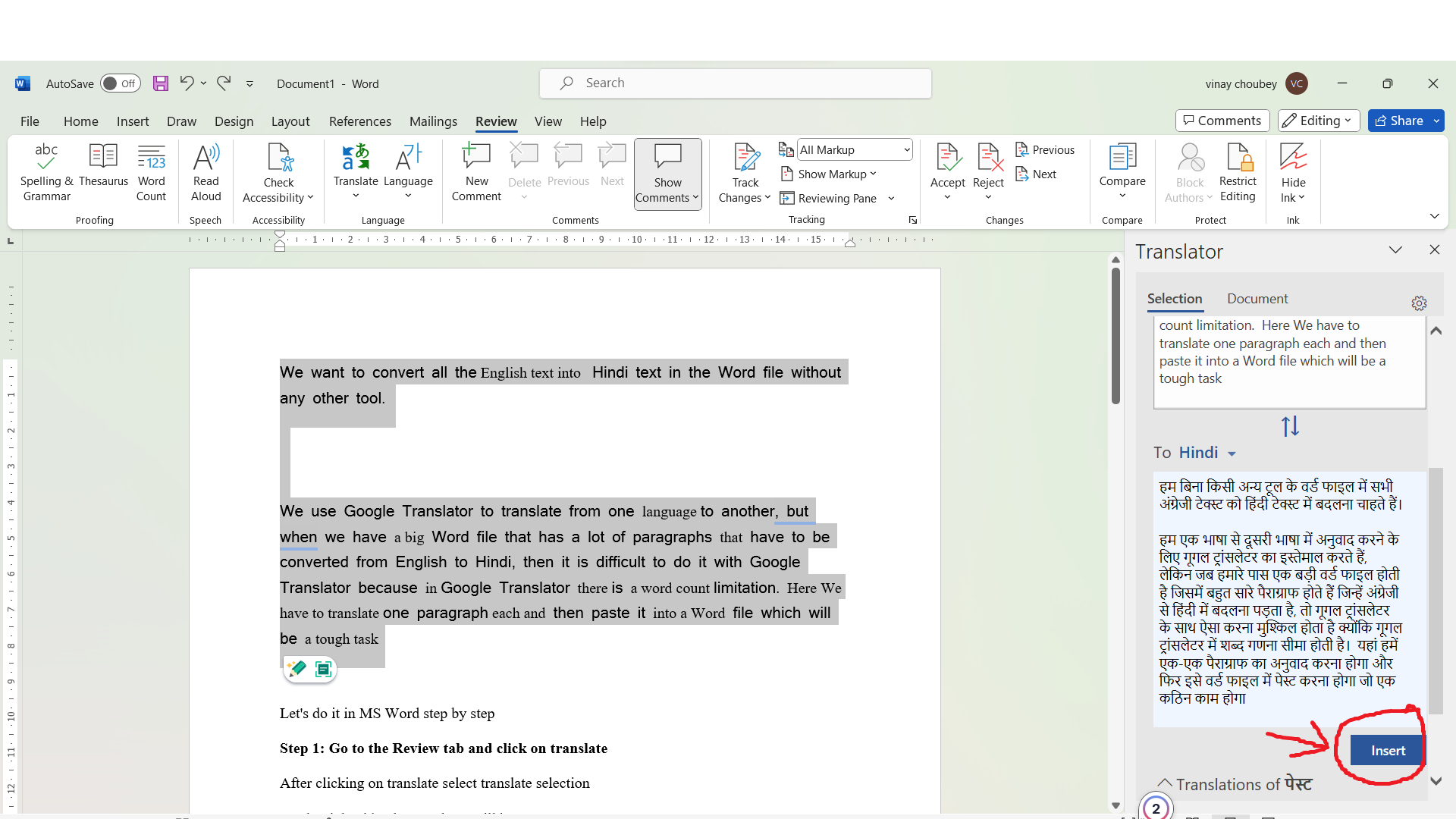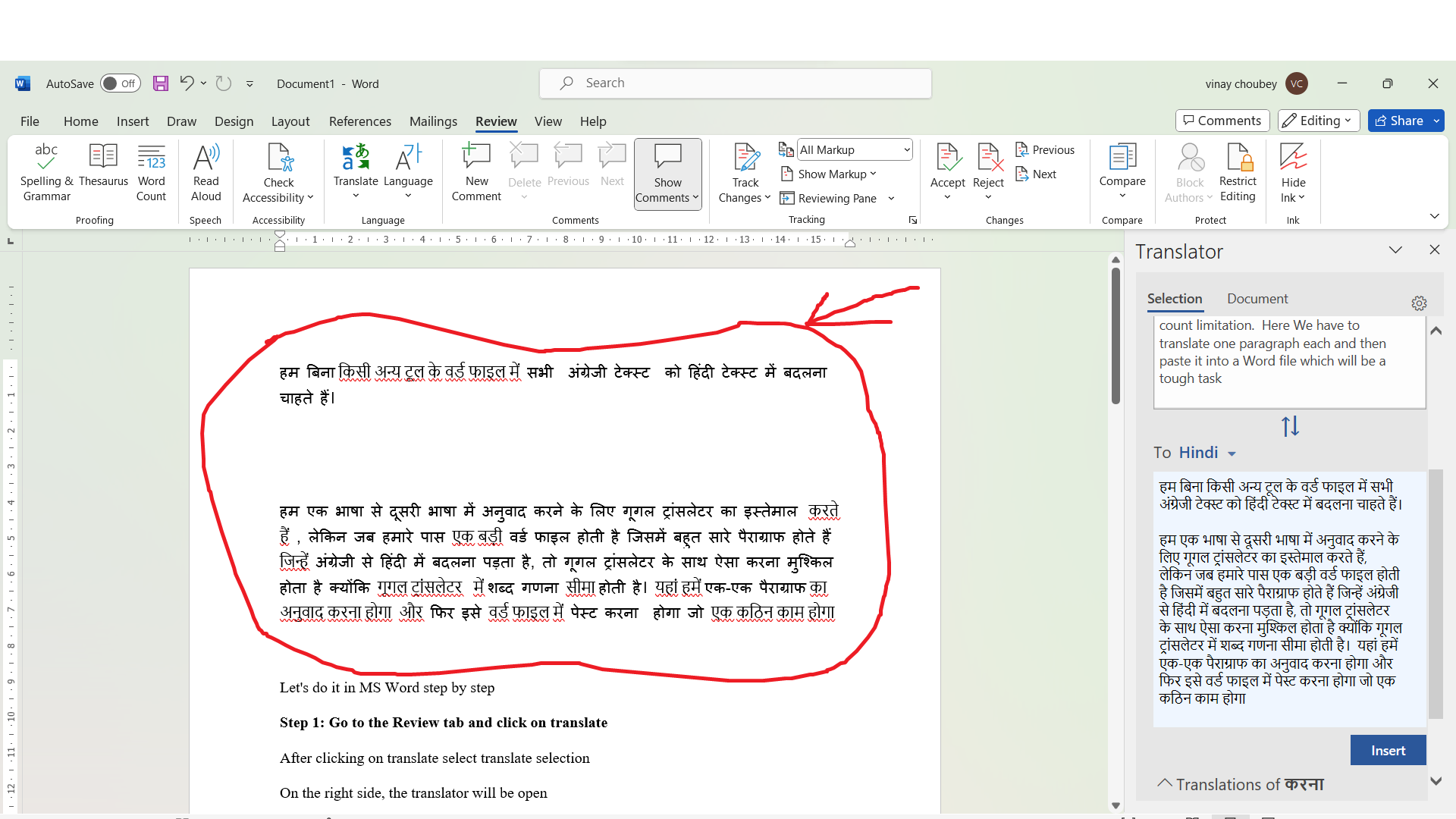.jpeg)
We want to convert all the English text into Hindi text in the Word file without any other tool.
We use Google Translator to translate from one language to another, but when we have a big Word file that has a lot of paragraphs that have to be converted from English to Hindi, then it is difficult to do it with Google Translator because in Google Translator there is a word count limitation. Here We have to translate one paragraph each and then paste it into a Word file which will be a tough task
Let's do it in MS Word step by step
After clicking on translate select translate selection
On the right side, the translator will be open

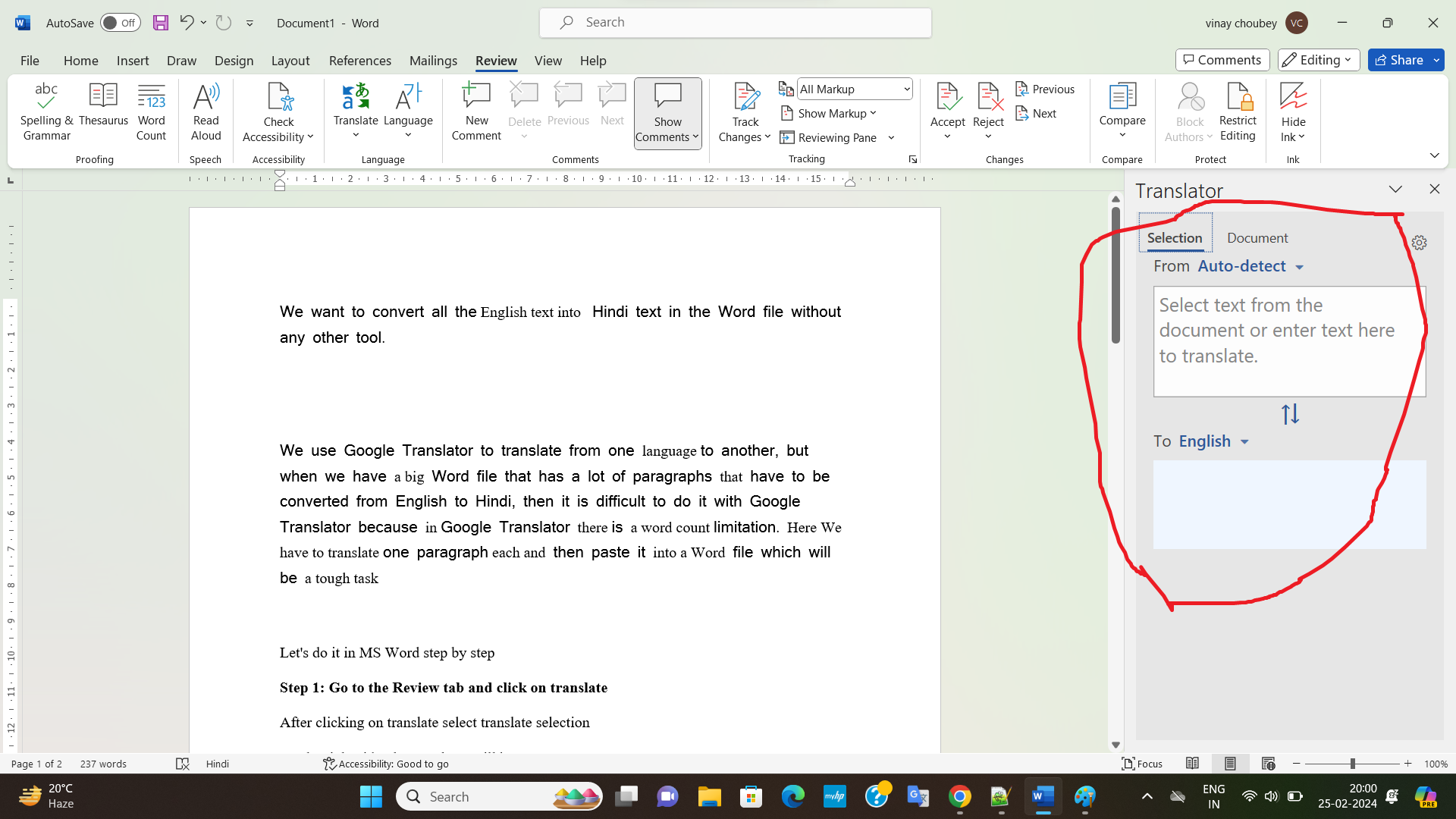
In the translator, there are two boxes from, and to when we select a text, it gets copied to the From box. This language detects automatically when copying text.
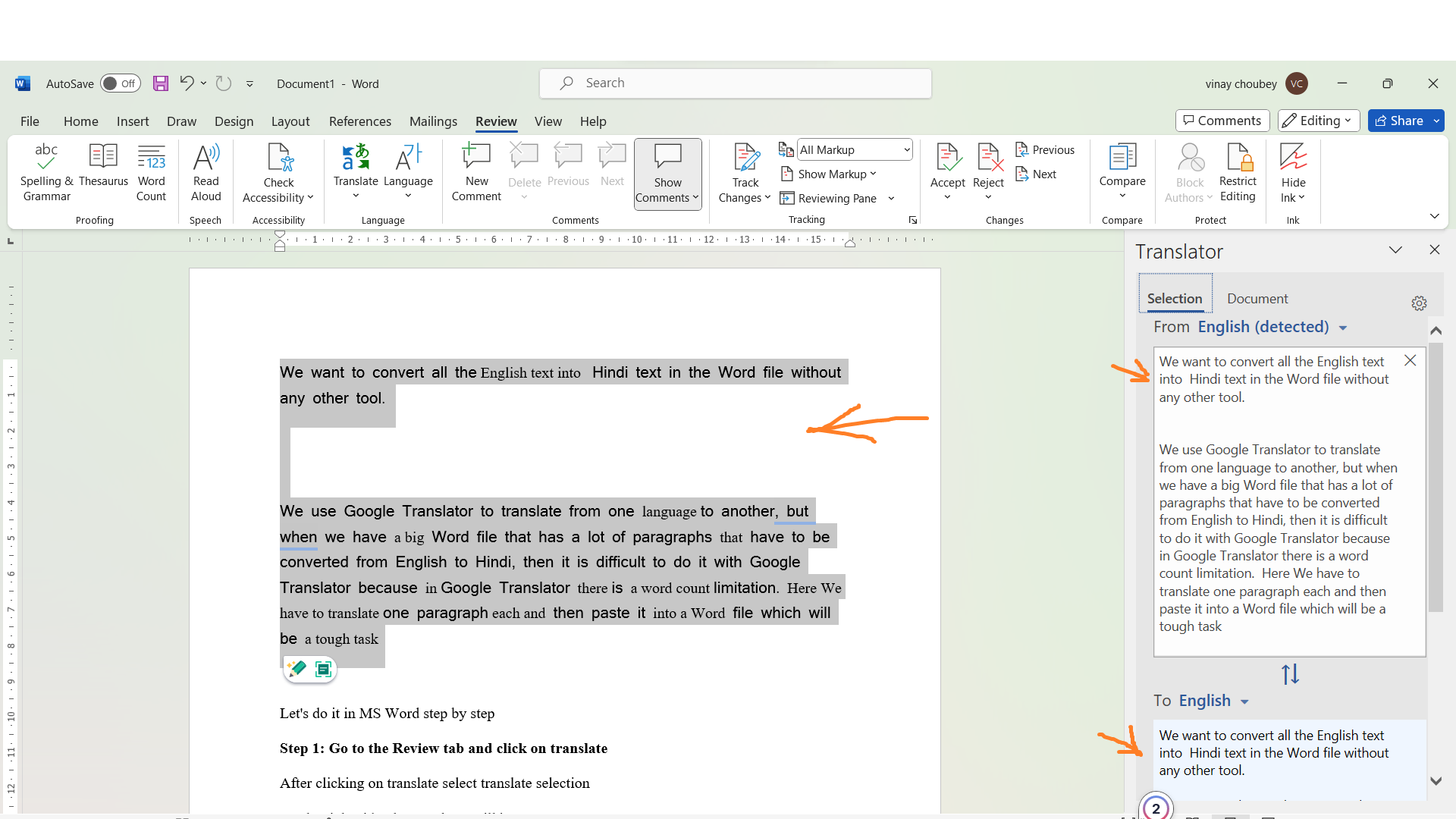
Now in the “To” box, we will select the language in which we want to convert
By doing this, the Hindi text will appear in the “To” box.
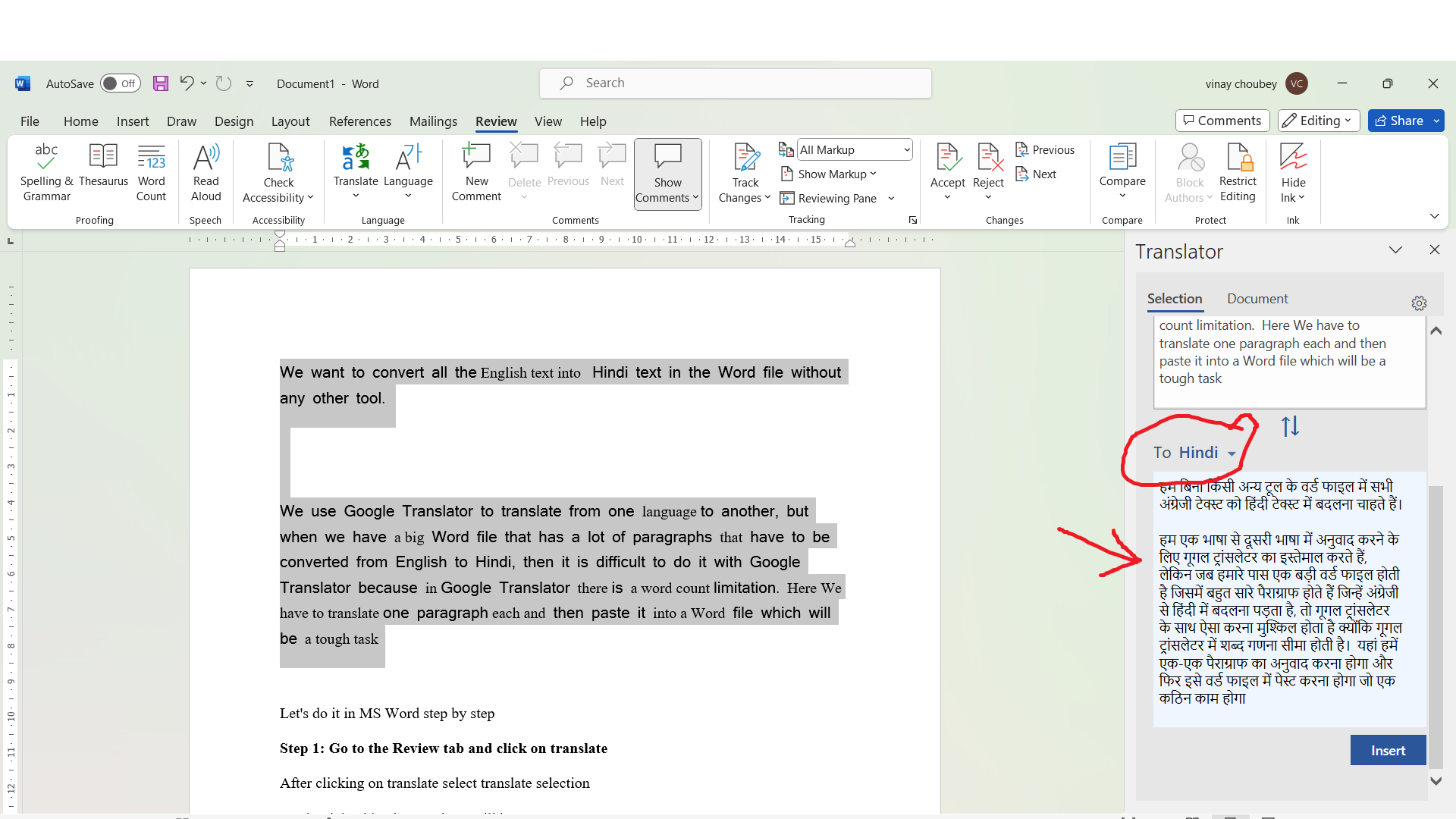
Now click on the insert button which is below the box. By clicking on insert, our selected paragraph will be replaced in the file.